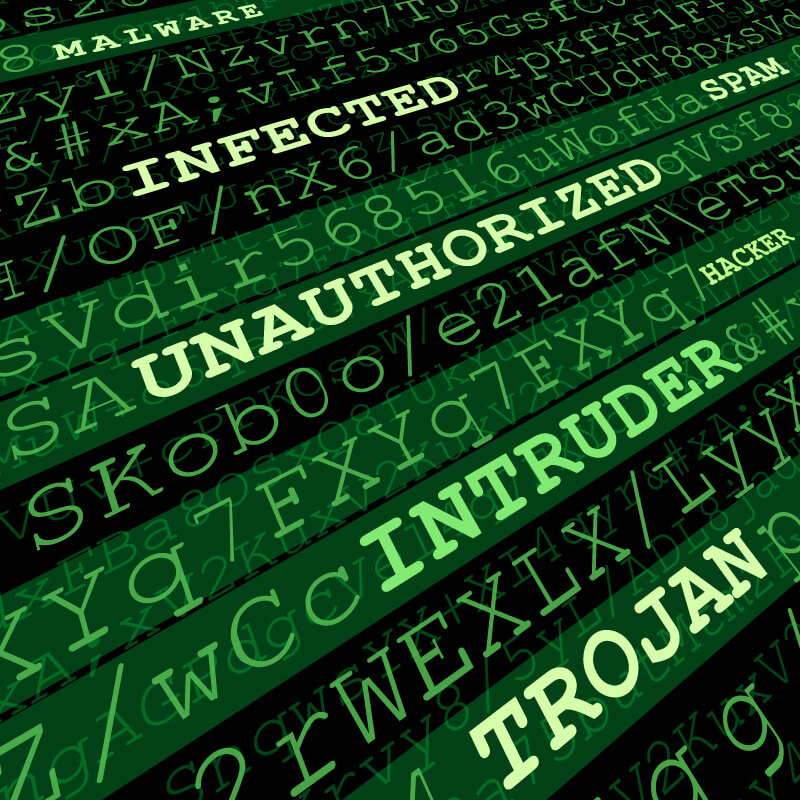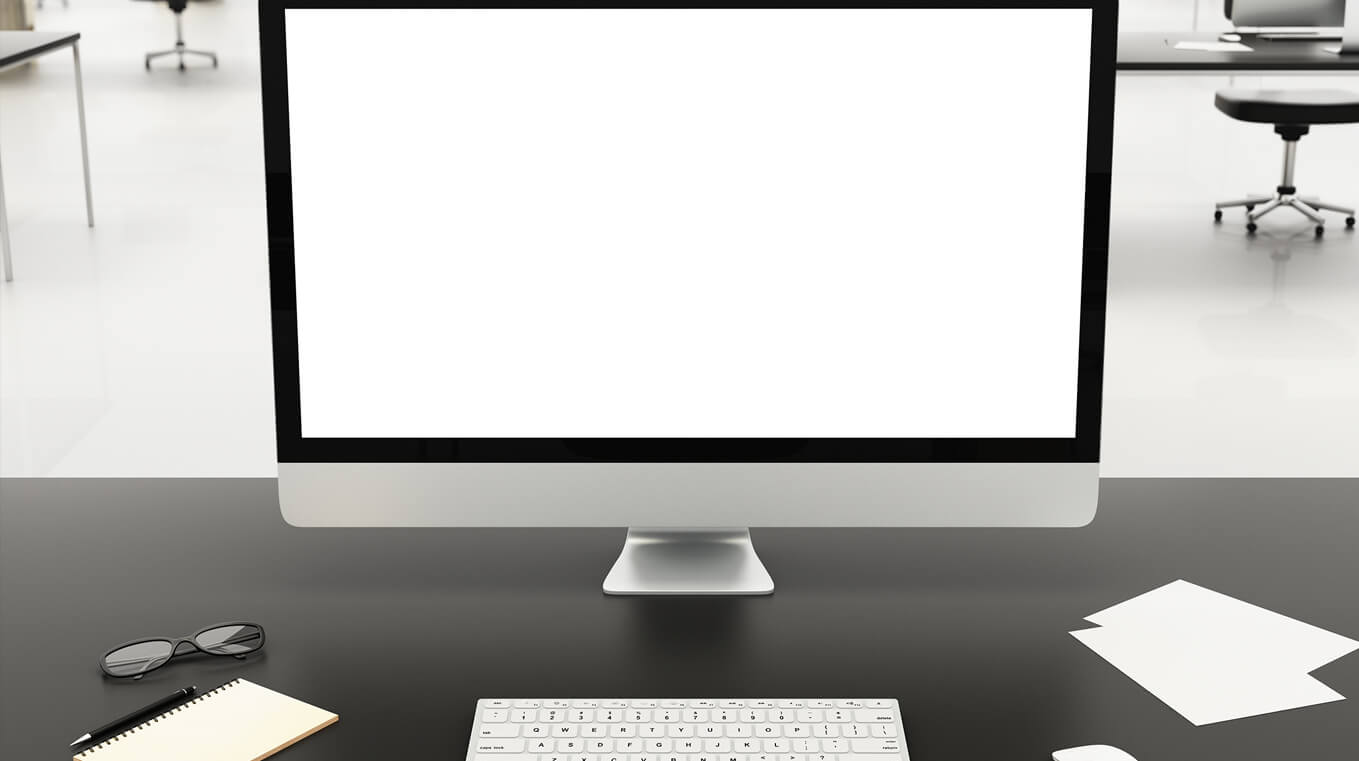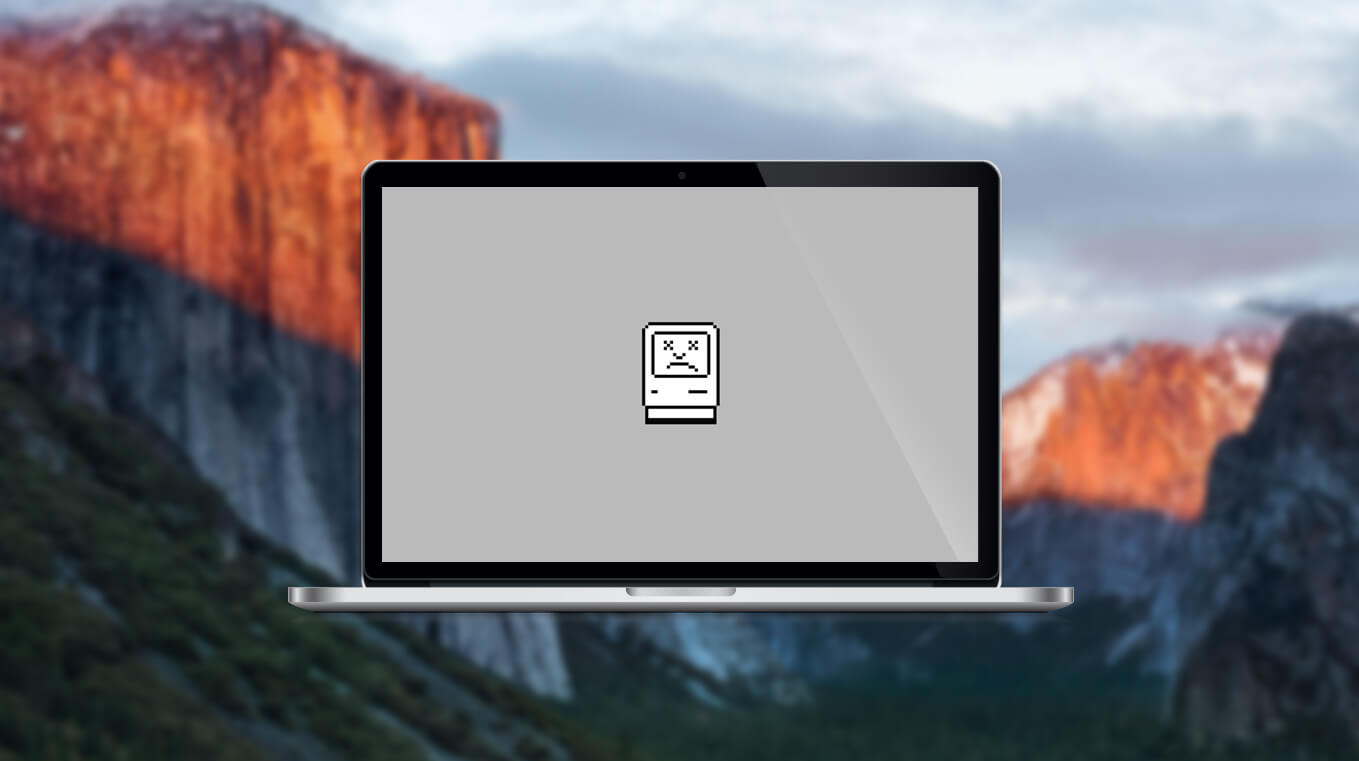Mac OS X
Mac OS X
The Little Snitch app is an application firewall that is great for monitoring and controlling how the apps on your Mac can connect to and use the internet. However, according to a recent report from Threatpost, the application might be vulnerable itself. Discovered by researcher and hacker Patrick Wardle, the vulnerability is a local escalation of privileges issue. If exploited, the issue could allow malware programs or local users to gain root privileges on a target computer.
Root privileges, of course, are dangerous for how much control they can give hackers …
August 2, 2016 •
2 min read
 Apple
Apple
Apple recently released the latest round of security updates for all of its operating systems and key software programs. The updates all hit the web on July 18th and are officially available for download as we speak. Here’s a brief rundown of each update, what it includes, and why you should make a point to install it ASAP.
OS X El Capitan v10.11.6 and Security Update 2016-004: Apple’s rundown of security fixes for El Capitan should be more or less familiar to anyone who has ever read the notes …
July 21, 2016 •
3 min read
 Apple
Apple
If you haven’t updated your Apple devices in the past month, now would be a good time. On May 16th, Apple unveiled security patches for not just one of its operating systems, but for all of them. Last Monday, Apple unveiled security patches for not just one of its operating systems, but for all of them. The patches represented the first across-the-board updates that Apple has released for its operating systems since March 21st.
These patches apply to OS X El Capitan and iOS, as well as to the …
June 7, 2016 •
3 min read
 Mac OS X
Mac OS X
As we step tentatively closer to a world with cameras in just about everything (Google Glass, anyone?), privacy concerns continue to rise. While the advent of red-light cameras and GPS-enabled cellphones have ushered in an age where our movements in public can be easily tracked, those aren’t the only things to worry about; we also need to consider the trail of digital breadcrumbs created every time we surf the web, whether at home or at the office.
But what do our browsers really know about us? What does it …
May 30, 2016 •
4 min read
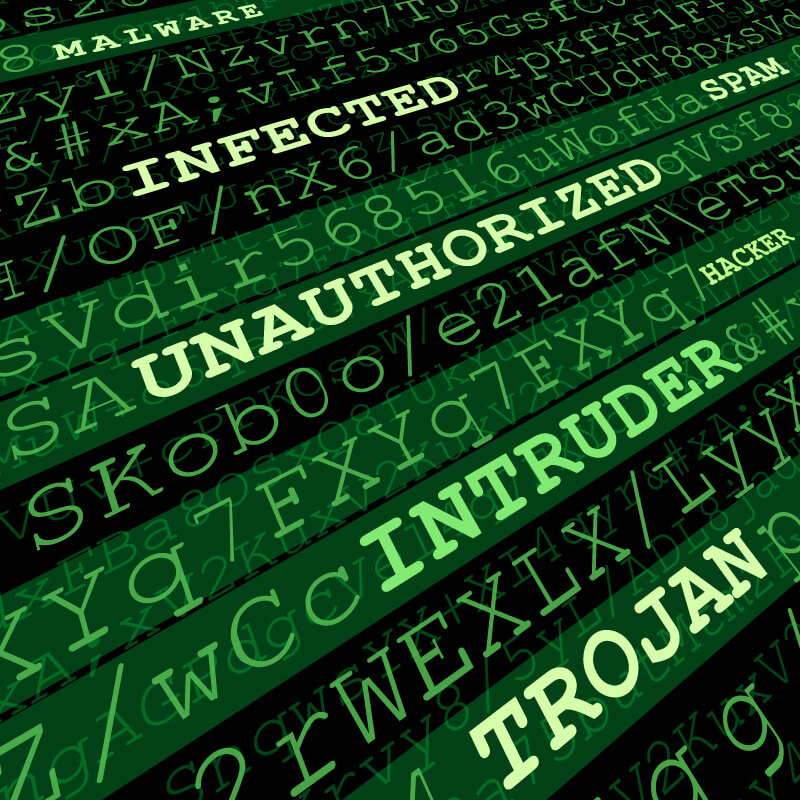 Mac OS X
Mac OS X
Last year, the spyware developer Hacking Team seemed to go down in flames after a massive internal leak exposed the company’s dirty secrets for the world to see. Prior to that occurrence, the Milan-based firm had been in operation since 2003, selling products to governments, law enforcement, corporations, and other entities to help them spy on customers or private citizens. From monitoring emails to breaking encrypted communications, all the way to covertly activating webcams, Hacking Team traded in software that gleefully wrecked privacy rights and laundry lists of other …
March 14, 2016 •
3 min read
 Apple
Apple
In an age where wireless internet is available just about everywhere, the wired Ethernet protocol may well be a technology of the past. If you were using an Ethernet port on a Mac computer recently, you might have even noticed that it stopped working entirely. Now, Apple has addressed the issue and released a rather complex fix for the problem on their support site.
According to Apple, the malfunctioning Ethernet ports were the result of a software update that included a flawed version of “Incompatible Kernel Extension Configuration Data.” …
March 10, 2016 •
2 min read
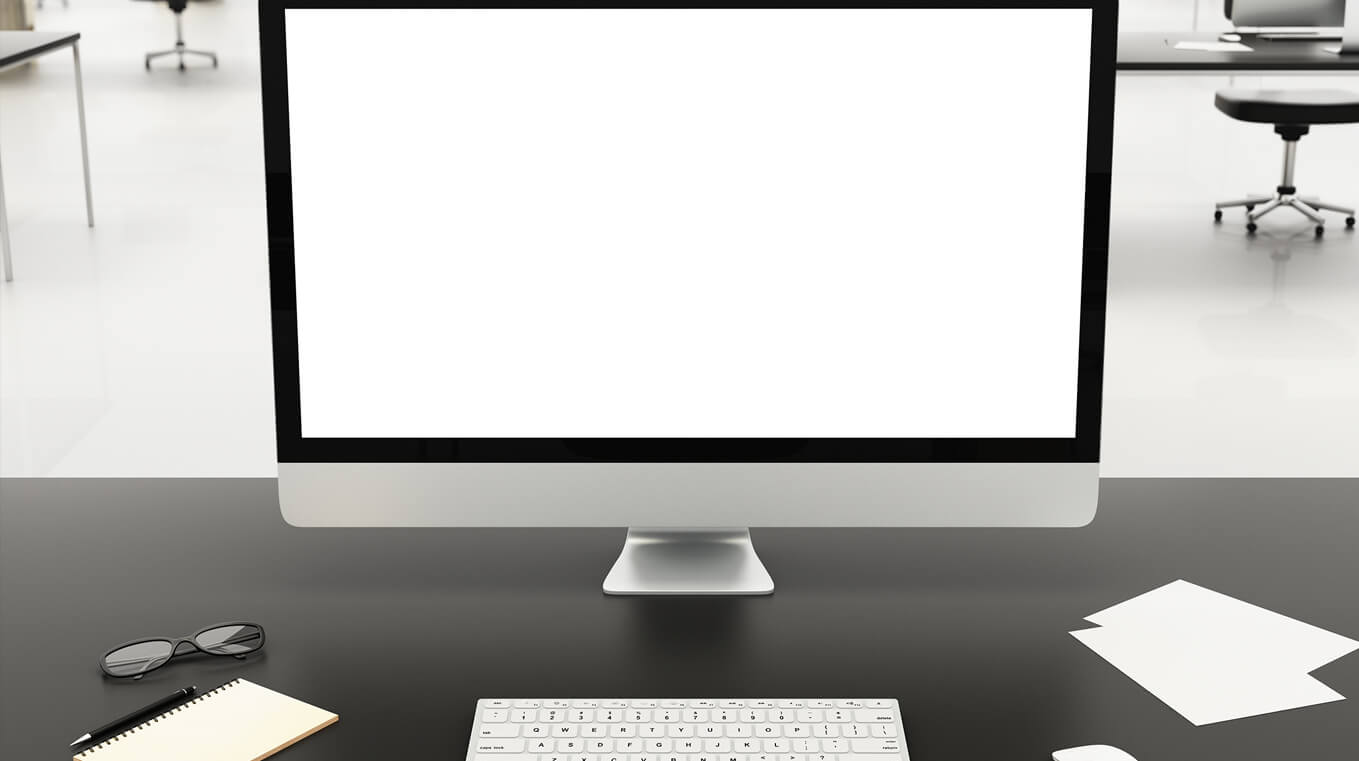 Mac OS X
Mac OS X
So you’ve just purchased a new Mac computer, be it a laptop or a desktop, and you can’t wait to dive in and start moving all of your files and data over to the new machine. Before you do any of that, though, there are a few steps you should take to ensure the overall safety and security of your new computer.
One of the great things about Mac is that Apple really designed them to be used right out of the box, providing users with a range …
December 28, 2015 •
6 min read
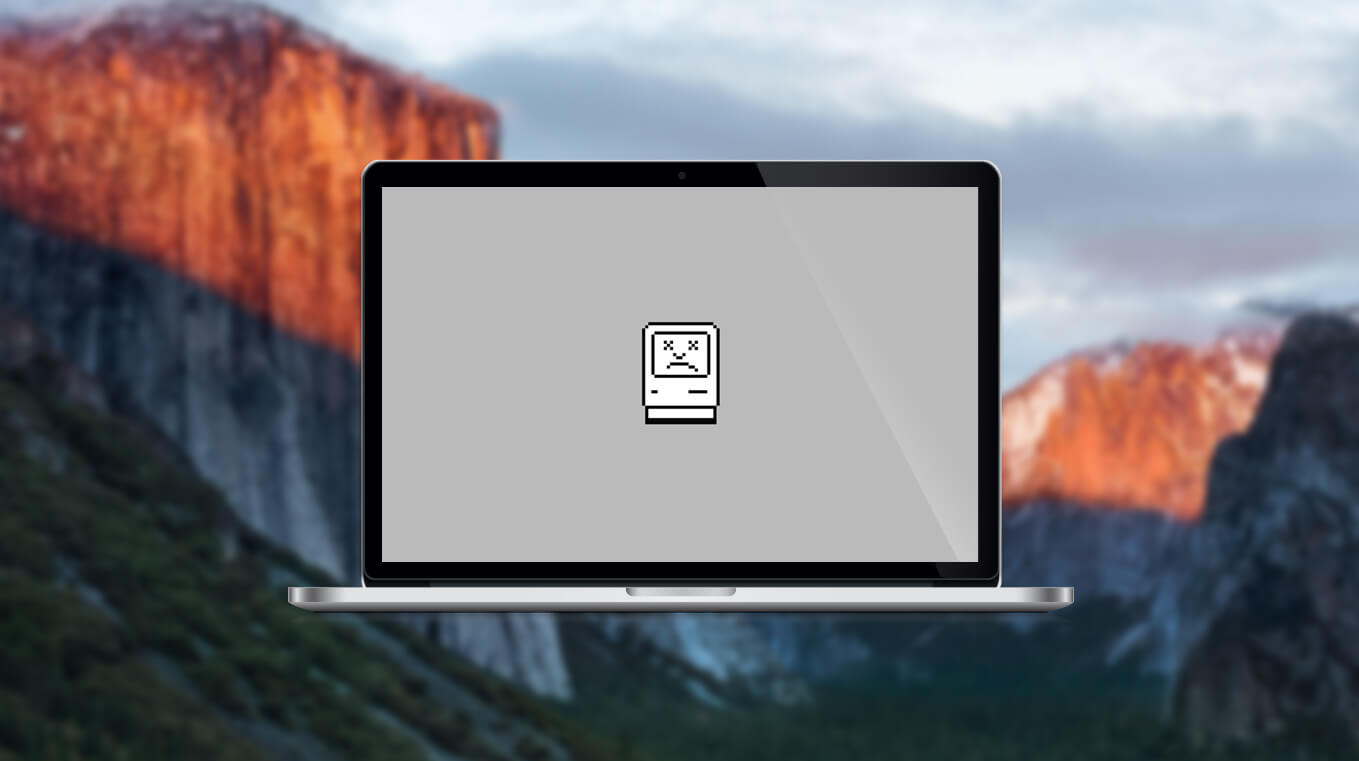 Mac OS X
Mac OS X
For the 2021 version of this guide, covering both Intel and Apple Silicon Macs, click here.
So you’ve decided to sell your old Mac, give it away to a friend or relative, or donate it to a school or nonprofit. Regardless of what you are planning on doing with a computer you don’t want to use anymore, there is one thing you definitely don’t want to do: sell it or donate it without first cleaning out the hard drive.
If you’re like most people, your Mac is a …
December 16, 2015 •
5 min read
 Mac OS X
Mac OS X
If you are using a Mac (or any computer, for that matter), it’s a concrete fact that you are eventually going to download something from the Internet. Whether it’s a new app from the App Store, a piece of free software from a third-party source, a movie or TV show, a song or album, an eBook, or even just an email attachment, the act of downloading and uploading files is something that most of us do every single day.
But how can you be safe about downloading from …
December 7, 2015 •
5 min read
 Apple
Apple
If you by chance haven’t updated to Mac OS X 10.10 just yet (e.g., the Yosemite operating system update that first became available in October 2014), then you may want to hold off. According to a recent blog post by cyber security researcher Stefan Esser, Apple added a few features to the code of OS X 10.10 that have introduced some pretty serious vulnerabilities into the system. The issues, Esser noted, are present in both the current Yosemite release (OS X 10.10.4), as well as in the beta version …
November 30, 2015 •
5 min read
 Mac OS X
Mac OS X
Modern parents face at least one challenge that their parents probably never had to deal with: the Internet. Kids these days spend a lot of their time online—whether researching for school assignments, playing games, or chatting with friends on social media—and all of this time spent in the digital world makes it more difficult for parents to know what their kids are doing at all times.
It used to be that parents could always be aware of where their kids were, what kind of activities they were participating …
November 25, 2015 •
5 min read
 Mac OS X
Mac OS X
Let’s just call a spade a spade: passwords are among the most irritating things about living in the digital age. Trying to remember even one or two passwords—let alone a different password for every device, site, and service that you use, as is usually recommended—can be a real test for the more forgetful among us. But passwords are also essential. Often, they are the one safeguard protecting your computer, your social media accounts, your email inbox, or your online banking page—to name a few—from everyone else on the web.
November 20, 2015 •
6 min read
 Mac OS X
Mac OS X