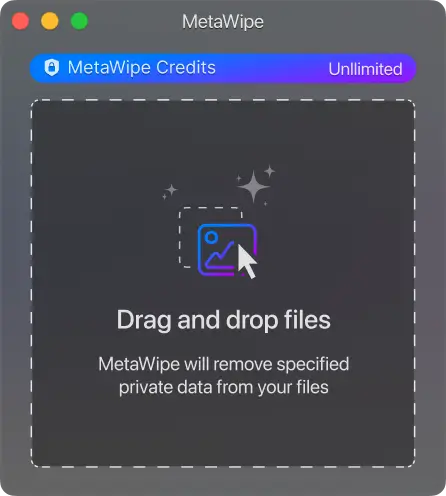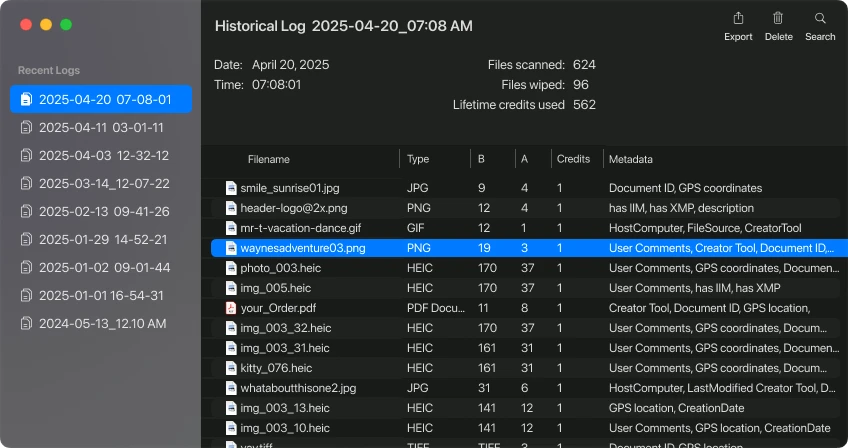Share your files. Not your data.
Photos, PDFs, and other computer files all contain “metadata”—extra details about the file owner that can include GPS-based location data and sensitive personal information. When you share files, other people can see this metadata: a potentially serious privacy risk. MetaWipe gives Mac users a fast and easy way to remove file metadata, so you can share files safely without revealing your private information.
Wipe files quickly with 1-click
Right-click on any file or folder on your Mac, choose the MetaWipe option, and delete metadata with a click.
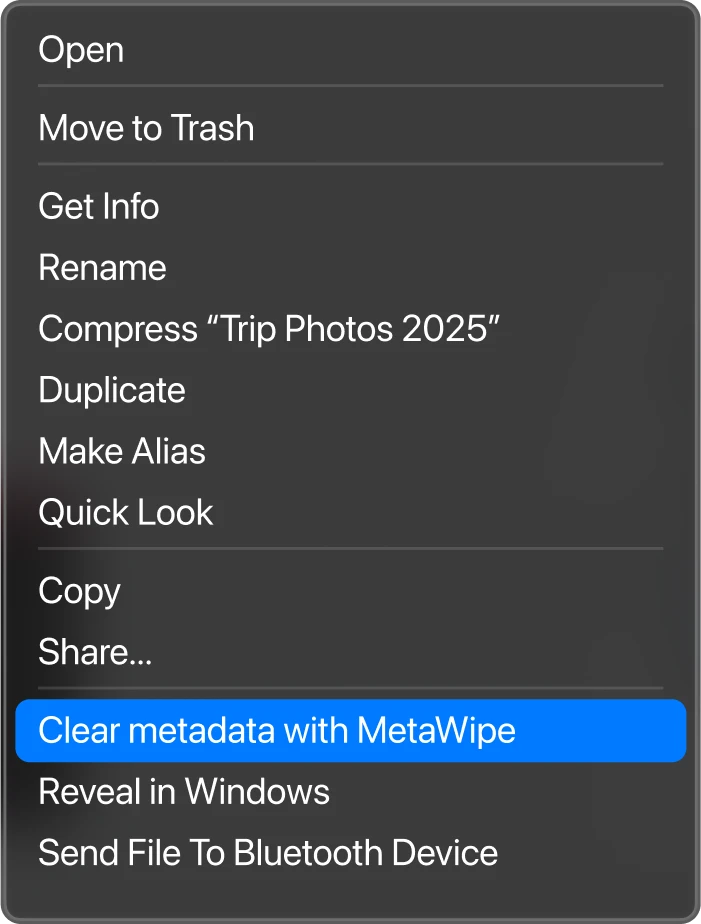
Batch file processing
Removing metadata is time consuming if you go file by file. MetaWipe lets you drag and drop groups of files into the app—or even right-click on entire folders—in order to strip metadata from multiple files at once.
Share only the info you want
MetaWipe is built for ease of use. But the app also offers advanced user options for fine-grained metadata removal. Use MetaWipe to erase only the file metadata that you want to delete, leaving the rest intact.
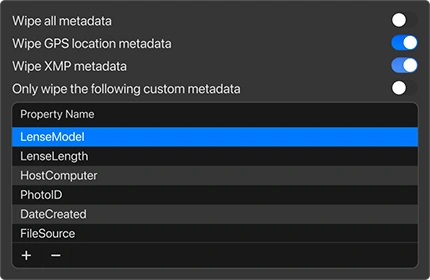
Support for all your photos
Drag & Drop, or right-click any folder or selected files to wipe mass-amounts of files in one go. Perfect to use before sharing those vacation memories.
Customized pricing for your needs
MetaWipe pricing is affordable and transparent: one credit strips metadata from one file. Everybody gets a 50-credit free trial to start. After that, buy additional credits in packs of 50 or 200 as you need them—or pay a little bit more to get unlimited credits for life!